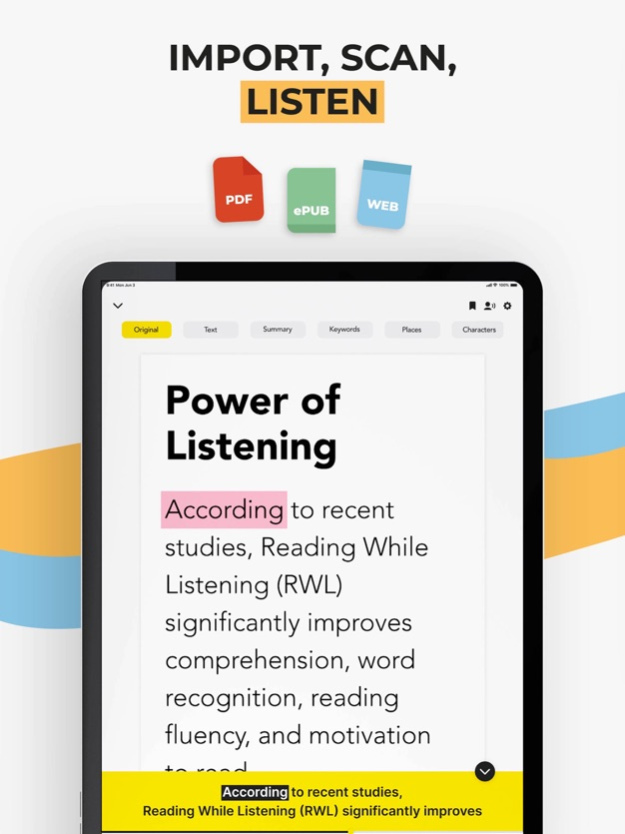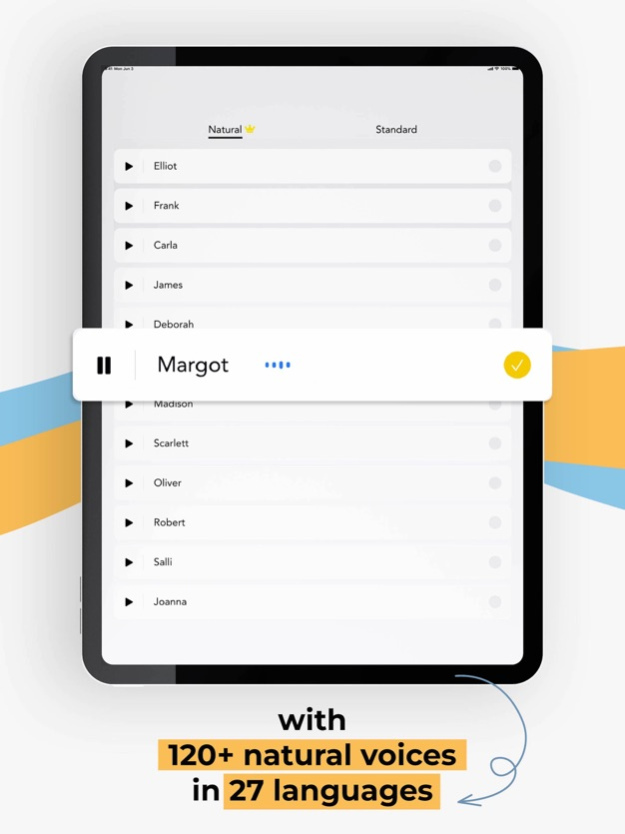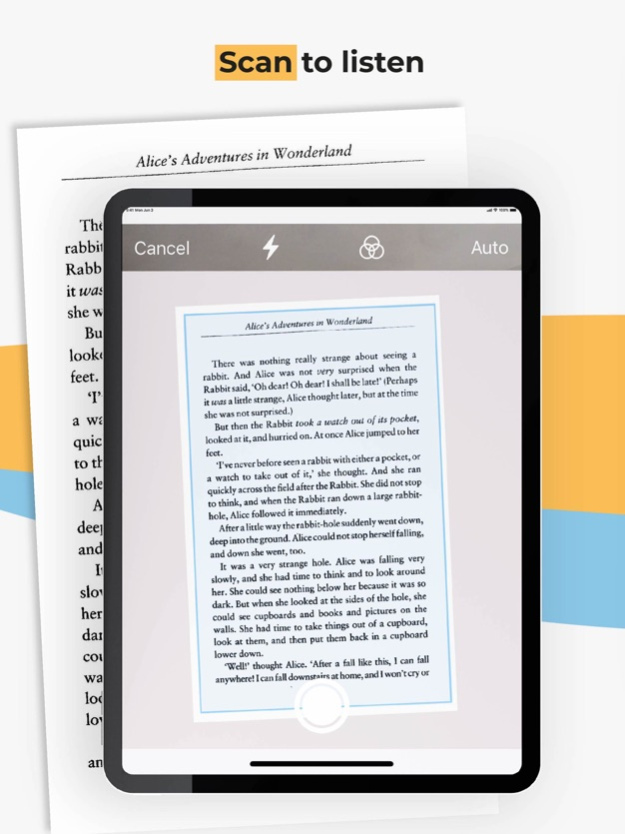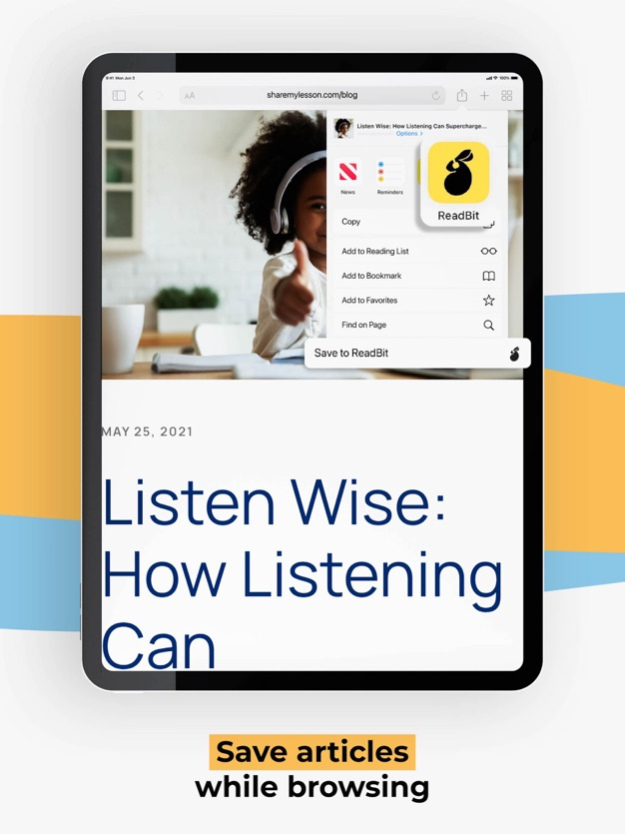ReadBit Text to Speech Reader 1.6.132
Free Version
Publisher Description
Your fastest reading companion! Listen to everything and miss nothing!
ReadBit is a free text-to-speech reader that helps you to listen to books, pdf, news, web articles and many other file formats. It saves a lot of time by instantly converting any text to an audiobook, reading all the information at your desired speech rate and providing an excellent listening experience with natural lifelike voices.
Features
- Convert text files to audiobooks with an advanced text to speech in 27 languages
- Supports websites, ePub, pdf, jpg, png and more
- Scan physical documents with your camera and listen
- Amazing listening experience with more than 120 voices
- No more robotic voices! Listen to everything with the most natural voices in the market
- Text reader highlights the document word by word as it reads to enhance engagement and comprehension
- Summarizes text and extracts valuable insights such as keywords, places, and characters across chapters
- Change the speech rate. Listen faster!
- Track your progress with a personal reading habit tracker
A Free Text to Speech (TTS) Reader
Text to speech is an amazing technology that converts all text into audiobooks, whether it’s an online book, a pdf, a school assignment, or a lengthy report.
Listen to Books, PDF and Websites with Natural Voices
Driving? Or maybe taking a long walk? Listen to your books and web articles with natural, lifelike voices using our cutting-edge text-to-speech reader.
Reading Coach
Strong habits start with small steps! Reading Coach is a tool that serves your document in bites like IG stories, tailored for your daily reading time. We call them Bits, and they make reading easier and more fun than ever!
Create Playlists
Create a list of your favorite blog posts, articles, books, or pdf and take them with you anywhere you go! You can create playlists to listen to your files back-to-back in your preferred order.
Highlight and Focus
The text reader highlights every word while reading out loud. You can scan physical documents and books to read along while listening. Highlighting the text increases your focus and helps you retain more information than just reading.
Need a spell checker?
Do you know what is one of the best things about a text-to-speech reader? You can use it as a spell checker. ReadBit will convert your file from text to speech, pronounce every word, and let you spot any misspelled words instantly.
Summarize and Save Time
ReadBit is not only a text reader but also a summarizer. It digs out the most relevant information like keywords, characters, and places.
ReadBit is developed by Mediate, an MIT spinoff AI start-up based in Boston. As Mediate, we develop innovative computer vision systems with the support of the National Science Foundation and the US Department of Veterans Affairs.
Subscription Plans:
ReadBit has limited access to some advanced features such as Natural Voices, Font Adjustments and Keywords. If you would like unlimited access, we have created subscription plans.
1 Month: $11.99
6 Month : $59.99 ~ $9.99/month
12 Months: $95.99 ~ $7.99/month
If you choose to purchase a subscription plan, the payment will be charged to your iTunes Account at confirmation of purchase. All plans automatically renew unless auto-renew is turned off at least 24-hours before the end of the current period. Auto-renew may be turned off by going to your iTunes Account Settings after purchase. The account will be charged for renewal within 24-hours before the end of the current period. Any unused portion of a free trial period, if offered, will be forfeited when the user purchases a subscription to that publication, where applicable. If you don't choose to purchase a plan, you can simply continue using designated ReadBit features for free.
You can read our Terms of Service and Privacy Policy from here: https://mediate.tech/policies
Mar 26, 2024
Version 1.6.132
Hello,
Below are the latest updates and improvements in this release:
1) A new setting has been added to the reading settings menu to keep the screen active during reading sessions.
2) Minor UI changes and bug fixes for a faster and more stable experience.
More exciting features are on the way! As always, we appreciate any feedback to provide the best solutions for our users. Let us know what you think about ReadBit by leaving a review or sending your thoughts to readbit@mediate.tech.
Best,
About ReadBit Text to Speech Reader
ReadBit Text to Speech Reader is a free app for iOS published in the Office Suites & Tools list of apps, part of Business.
The company that develops ReadBit Text to Speech Reader is Virtual Collaboration Research Inc.. The latest version released by its developer is 1.6.132.
To install ReadBit Text to Speech Reader on your iOS device, just click the green Continue To App button above to start the installation process. The app is listed on our website since 2024-03-26 and was downloaded 2 times. We have already checked if the download link is safe, however for your own protection we recommend that you scan the downloaded app with your antivirus. Your antivirus may detect the ReadBit Text to Speech Reader as malware if the download link is broken.
How to install ReadBit Text to Speech Reader on your iOS device:
- Click on the Continue To App button on our website. This will redirect you to the App Store.
- Once the ReadBit Text to Speech Reader is shown in the iTunes listing of your iOS device, you can start its download and installation. Tap on the GET button to the right of the app to start downloading it.
- If you are not logged-in the iOS appstore app, you'll be prompted for your your Apple ID and/or password.
- After ReadBit Text to Speech Reader is downloaded, you'll see an INSTALL button to the right. Tap on it to start the actual installation of the iOS app.
- Once installation is finished you can tap on the OPEN button to start it. Its icon will also be added to your device home screen.